Zoom for Raiser’s Edge NXT
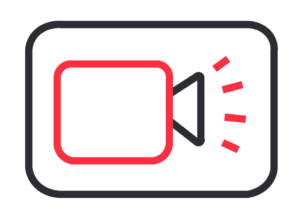
Zoom for Raiser’s Edge NXT app setup
How to connect Zoom for Raiser’s Edge NXT
- Head over to Raiser’s Edge NXT and install the Zoom for Raiser’s Edge NXT App from the Blackbaud Marketplace
- Open the app’s Settings Panel in RE NXT
- This can be accessed by the link on the Raiser’s Edge NXT Home page
- OR from the cog icon on the Constituent Tile
- OR by clicking here
-
Link your Zoom account
- Click “Connect”
- Complete the required settings.
Full setup guide here
