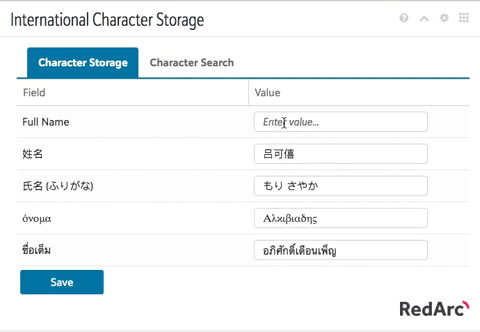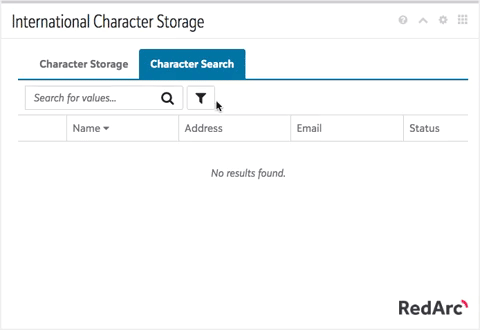Any Language Tile
Documentation and Setup Guide
The Any Language Tile provides a way for you to record non Latin based fields against a Constituent. For example you might want to record the full name of a Constituent in their language. The tile is displayed in the Raiser’s Edge NXT Constituent view and a database will be provided specifically for you to store the non Latin character information.
You can customise up to 20 fields according to your needs (e.g: first name, last name, alias etc.) You will also be able to search for information with the non Latin information stored. Please be aware that this information will only be available within the tile.
Install your Any Language Tile in 3 steps:
1
Log into Raiser’s Edge NXT
Log into your Raiser’s Edge NXT account. On the menu click on Control Panel -> Applications at the top.
2
Add the Application
Find the Any Language Application in the list of available apps and click connect.
3
View & Setup your Tile
Open a constituent record where your Any Language Tile will show up. The tile is usually located at the bottom, but can be moved via drag and drop. Finish the setup by following the instructions in the Tile. Read more
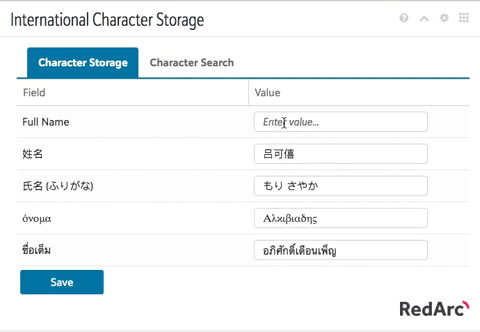
Store your non latin characters
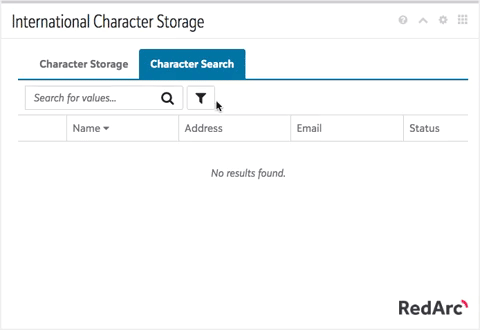
Search for your constituents
Get started with your Any Language Tile
Pre Requisites
The Any Language Tile requires a custom setup database that we provision for you on request. As part of the setup you will need to provide us with the list of fields you’d like to have setup for your environment, this setup is only required once. Once the provisioning is complete we will provide you with a database secret which is required for the first time setup.
First Time Setup
In order to work with your Raiser’s Edge NXT data you need to authenticate your tile once. This is required to read or write your data from or to NXT. Click Start Setup inside the tile and a new window will open for you to Confirm & authenticate and follow instructions.
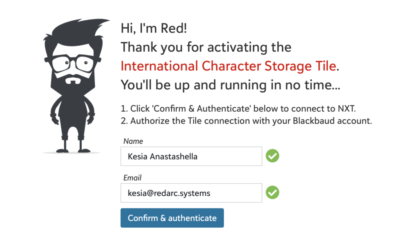
Usage and Functionality
The Any Language Tile is very straightforward to use and offers the features below:
- Non Latin Character storage
- Easy editing and modification of values within the tile
- Character search by full value of the attribute
- List export for constituents characters
You can display and modify the information stored. In the example below, it stored 5 fields for Name, in four other non Latin characters. You can modify the value directly and save it.
Search all fields or filter search to specific field
Please note: The search matches on the full value of the attribute.
For example if your field value is ‘Justin Mentel’, ‘Justin’ or ‘Mentel’ will not be found, however ‘Just Mentel’ will be.