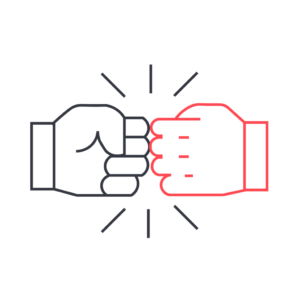Relationships Tree
Documentation and Setup Guide
If your Constituents in Raiser’s Edge NXT have many relationships, seeing these in a visual representation can be helpful in getting a clearer picture. The Red Arc Relationships Tree tile offers a way to visualise a Constituents relationships in a simple way.
The tile is displayed in the Raiser’s Edge NXT Constituent view and it displays the relationships your donor has in a tree like structure. It supports grouping of relationships in order to help you to get all the information you need.
Install your Relationships Tree Tile in 3 steps:
1
Log into Raiser’s Edge NXT
Log into your Raiser’s Edge NXT account. On the menu click on Control Panel -> Applications at the top.
2
Add the Application
Find the Relationship Tree Application in the list of available apps and click connect.
3
View & Setup your Tile
Open a constituent record where your Relationship Tree Tile will show up. The tile is usually located at the bottom, but can be moved via drag and drop. Finish the setup by following the instructions in the Tile. Read more
Get started with your Relationships Tree Tile
First Time Setup
In order to work with your Raiser’s Edge NXT data you need to authenticate your tile once. This is required to read or write your data from or to NXT. Click Start Setup inside the tile and a new window will open for you to Confirm & authenticate and follow instructions.
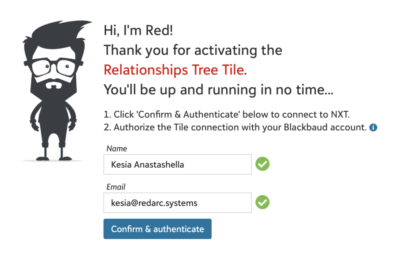
Usage and Functionality
The Relationship Tree Tile is very straightforward to use and offers the features below:
- Visual representation of relationships in a tree structure
- Grouping of same relationships
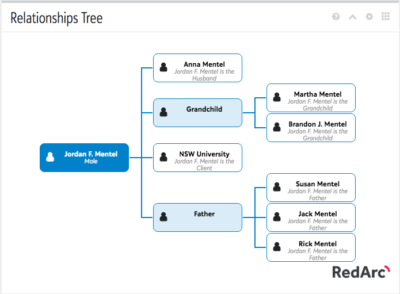
Pricing
$10/mth per organisation.
It’s a small gesture to help in this season – but anything that helps you see how people are connected, helps build community, which right now has to be a good thing!
More pricing information here.