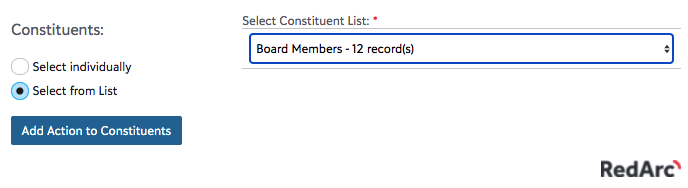One to Many
Add an action to multiple constituents at the same time with ease…
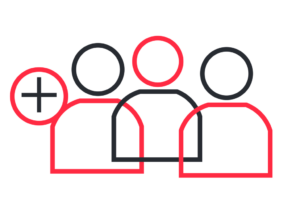
Ever wanted to add the same action to more than one constituent or a constituent list, all at once – now you can!
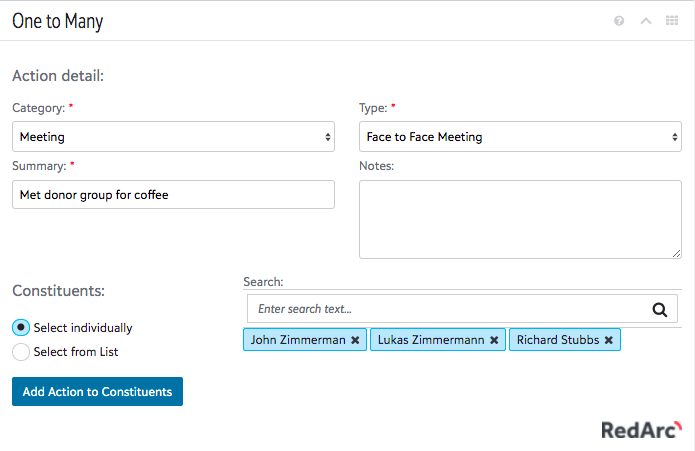
Meeting with several people and want to record the action against all of them?
Using the One to Many tile, you can add the details of the action (the meeting in this case!) you want to record, add the constituents who need to be included, then press Add Action to Constituents. The action will be added to all constituents in one go 🙂
Have a List of people you regularly engage with?
Or maybe you have a defined list (for example Board Members, identified by constituent codes) that you would love to update all together when an action has been taken. One to Many allows you to do that too – just select the list in the tile, click Add Action to Constituents, then the action will be added to all list members. Easy!