NXT Tiles
Documentation and Setup Guide
General Setup
To install and setup any Red Arc Tile into your RE NXT environment the following steps are required:
- Install the tile into your environment
- Authentication and first time setup
- Usage instructions
Install the Tile into your NXT Environment
- Log into your RE NXT account and click on Control Panel -> Applications at the top
- Click the Add Application button in NXT and enter the ID of the tile. You can find more information on your tile here
- To continue to the first time setup, open up a constituent record and wait until the tile shows up.
Please Note: The tile is usually located at the bottom, but can be moved via drag and drop as required.
Authentication & First Time Setup
In order for you to start using the tile, we require a few basic details from you. The description below will help you to get started with your Tile.
Authenticate your tile
In order to work with your RE NXT data you need to authenticate your tile once. This is required to read or write your data from or to NXT. Click Authenticate inside the Tile and follow the instructions.
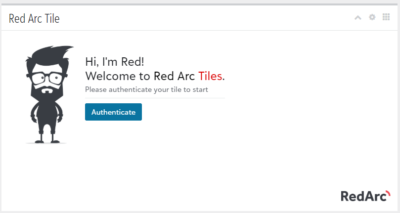
First Time Setup
Depending on the Tile and the functionality we need a few basic information from you. Click on the setup icon on the top right corner to start your setup.
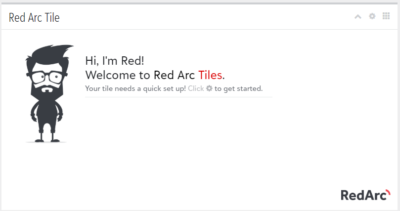
Enter the details that are required for your tile and save them. Once that done your Tile is successfully setup and you’re good to go.
If you have any questions feel free to contact us. We are happy to help!
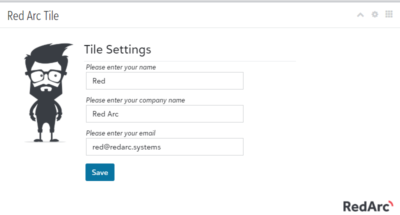
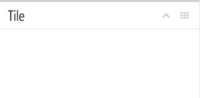
YOUR idea!
Do you have an idea that is specific and completely unique to your organisation? Turn your idea into a custom tile!
We have a framework that makes this easy and cost-effective. For more details feel free to chat to us.
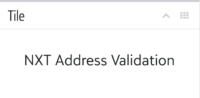
Address Validation
We developed a simple tile that connects to a NZ-Based address API that is free of charge to NonProfits and allows easy editing and addition of addresses including maintaining a history of primary addresses
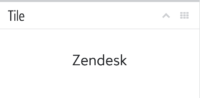
Zendesk
This tile gives you a “window” displaying a supporter’s Zendesk tickets directly on their Constituent page. Gives a complete constituent view in NXT without the need for a full integration.
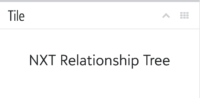
Relationship Tree
If relationships between supporters is an important part of your donor engagement. This tile displays these in a graphical tree on the constituent’s page meaning your team can VISUALIZE how they fit into the community.
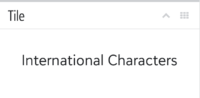
Int. Characters
Need to add data to NXT using Asian or other non-latin characters? This tile adds a range of additional fields to the Constituent Page that can be populated with data using any character set.
The extended fields give you the opportunity to Add, edit and search.
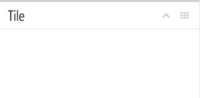
New Tiles coming soon…
We are constantly working on new tiles in order to help and empower you to make your life easier.
Stay tuned for what’s up next.
Can’t wait? Enter our tile competition and WIN A FREE CUSTOM TILE!
Red Arc Products
Red Arc Data Phone – We’re makig telemarketing easy!
Red Arc Data Email – Now also available for email marketing!
Custom tiles that extend functionality. A open door to a whole new world!
Does your integration need something custom? No problem!
Experience segmentation in a new way!

